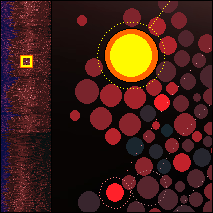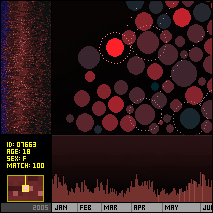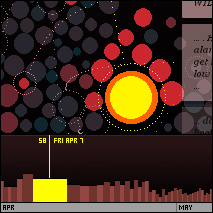|
Using
the Dumpster Interface: A Guide
The core interactive concept of
the Dumpster interface is the idea that a Currently Selected Breakup
serves as a query into the complete database of breakups. The interface allows
you to see which breakups are similar to the currently selected breakup, and to
what extent they are similar or different.
In other words, the Dumpster
allows you to surf the collection of breakups by skipping from one breakup to
others which are similar. "Similarity" is a weighted combination of
many linguistic, demographic, and thematic factors. For example, two breakups
would be considered similar if their authors were both fifteen-year-old females,
both of whom dumped their partners for a similar reason (like "cheating"),
and who both described their situations with a lot of angry language.
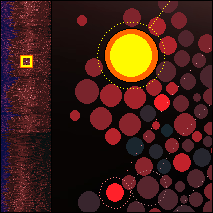 |
|
The
main portion of the Dumpster interface is devoted to the Breakup Bubbles.
A constantly-changing subset of about 200 breakups is represented by bubbles here.
One of the bubbles is very special: the Currently Selected Breakup, which
is yellow. You can click on any bubble to make that breakup into the Current Selection.
The
Current Selected Breakup is important because it acts as a query into the
complete database of 20,000 breakups. All of the other bubbles are colored to
indicate their similarity to the Current Selection. Breakups which are more similar
to the Current Selection are redder and brighter, and gradually move towards the
Current Selection. The size of a Breakup Bubble represents the length of its corresponding
text extract, and also the number of descriptive attributes that are known for
that breakup.
|
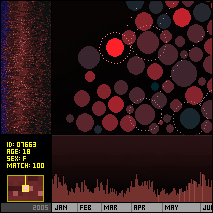 |
|
At
the left side of the Dumpster is the PixelView region. This area
represents the entire database of 20,000 breakups, using one pixel per breakup.
The brightness of each pixel represents the similarity of its corresponding breakup
to the Currently Selected Breakup. Brighter pixels represent breakups with greater
similarity. The PixelView area is spatially sorted by age, sex, and other descriptive
factors. Pixels representing male bloggers are slightly blue.
Clicking
on a pixel in this region will cause its Breakup Bubble to enter into the the
bubble window. To select these Breakup Pixels more accurately, a small window
in the lower-left corner shows a magnified view of the pixel underneath your cursor.
To select with great precision, you can use the Arrow keys on your keyboard
to move your selection around, and the Return/Enter key to execute your
selection.
|
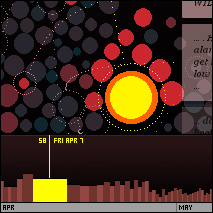 |
|
A
stack of Breakup Balloons at the right of the Dumpster contain the
text excerpts associated with each breakup. The Currently Selected Breakup is
always shown in the top balloon; the other balloons show the history of your viewing.
The balloons are attached by dotted lines to their corresponding Breakup Bubbles.
Clicking on a previously-viewed Bubble will bring its Balloon back to the top.
At the bottom of the Dumpster is a Timeline showing how many
of the breakups in the database happened each day in 2005. The day on which the
Currently Selected Breakup happened is highlighted. Future improvements to the
Timeline will permit breakups to be selected by date.
|
|