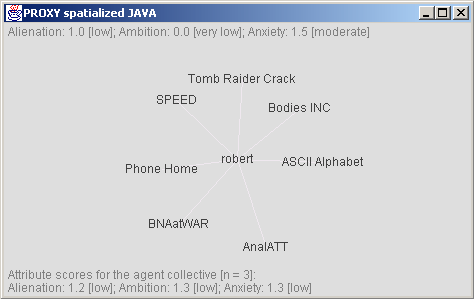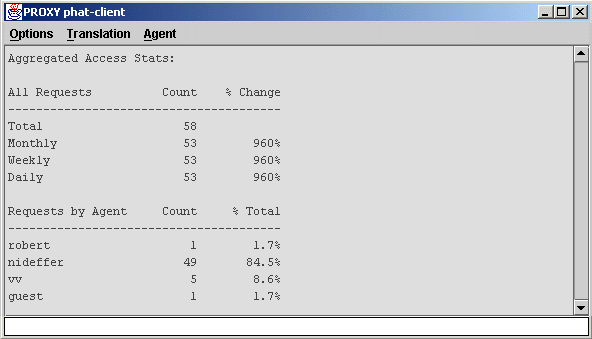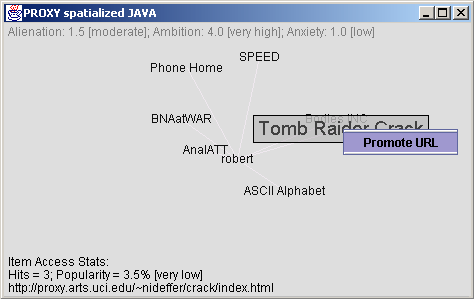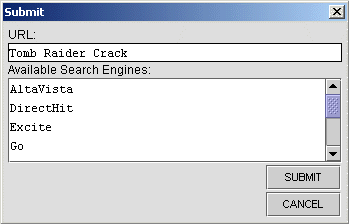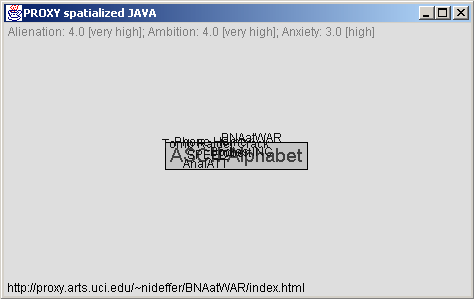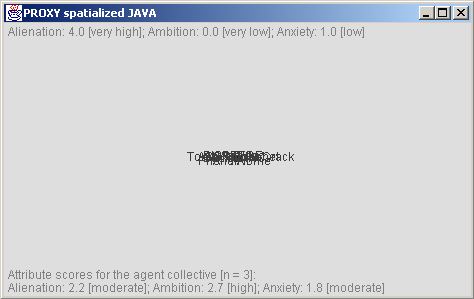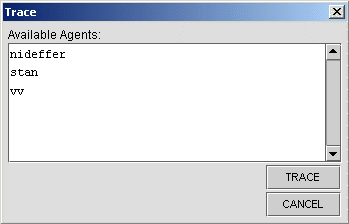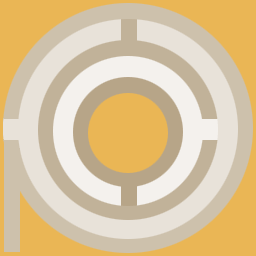PHAT-CLIENT TUTORIAL
The following describes the initial agent attributes, and context-sensitive sound and visualization behaviors associated with the JAVA-based application interface to the Multi-Agent Management (MAM) system.
The examples below are drawn from three initial play spaces currently under development: Celebrity Profiles (a play on the manufacture of personae as commodity fetish); Faculty Subjects (a play on the current institutional impetus to promote interdisciplinary collaboration within the context of academia); and Strategic Interests (a play on the covert monitoring and exchange of networked information).
QUICK LINKS: Agent Attributes
- About Attributes: JAVA View
- Celebrity Profiles: Phat-Client, JAVA View, Submit Dialog
- Faculty Subjects: JAVA View
- Strategic Interests: JAVA View, Trace Dialog
- MUE/MOO Introduction
- Combat System
- BioChip™ Hacks & Expiration
- MUE/MOO Web-Space
- Activate an Agent
- Phat-Client Tutorial: Menuing and Functionality
- Phat-Client Tutorial: Agent Attributes
- Phat-Client Tutorial: Custom Look & Feel
- Phat-Client Tutorial: [for programmers] Packages and Agent Types
- Phat-Client Tutorial: [for programmers] Messaging and Agent Layers
- Phat-Client Tutorial: [for programmers] MUE/MOO and MAM interfaces
- Phat-Client Tutorial: [for programmers] MUE/MOO Game and Utility Code
- Phat-Client Tutorial: [for programmers] Server-Side Scripts
- Phat-Client Tutorial: [for programmers] MAM UML Documentation
- Phat-Client Tutorial: [for programmers] MAM Javadocs
- PROXY portal
- Celebrity Profiles: Phat-Client, JAVA View, Submit Dialog
ABOUT ATTRIBUTES
When you initially activate an agent you are asked to respond to a series of 18 questions. These 18 questions are used to generate behavioral characteristics for your agent. Your responses correlate to one of three psychological attributes: ALIENATION, AMBITION, and ANXIETY.
- ALIENATION is a measure of community cohesion that corresponds to clustering of nodes and attraction to or repulsion from cursor
- AMBITION is a measure of strive for success and recognition and corresponds to font size and lightness/darkness of font color
- ANXIETY is a measure of stress and corresponds to node jitter and node tension
The psychological state of an agent is manifest through sound, motion behavior (apparent in the spatialized JAVA view), and context sensitive text (output in the phat-client command console).
Sound corresponds to low, mid, and high values for each attribute, creating possibilities for fairly complex layering of sound events. Most sound and motion parameters are configurable via XML preferences files.
The initial scores that get mapped to your agent are dynamic, and will change over time in relation to location, use, and activity. For instance, increases in data requests from other agents may decrease your alienation score (as an indicator of greater integration with the community), but increase your anxiety score (as an indicator of greater numbers of agents requiring attention). By contrast, a decrease in data requests from other agents may increase your alienation score (as an indicator of lesser integration with the community), but decrease your anxiety score (as an indicator of lesser numbers of agents requiring attention)
You have a certain amount of influence over how your attributes are adjusted. For the most part, this influence is manifest when you are periodically asked to respond to 10 question psychological assessments as you navigate the MUE/MOO. However, you are never placed in total control. This tension between personal agency and software as social structure plays a key part in the game.
JAVA VIEW: Default Example
This example shows an agent with scores of '1.0' for alienation [low], '0.0' for ambition [very low], and '1.5' for anxiety [moderate]. These scores produce a display that is fairly evenly dispersed with moderate attraction of node to cursor (indicating reasonable integration to the community), and no change in font size or font color on rollover (indicating a lack of ambition). Though it isn't observable in the image, the nodes are rather jittery and snap back pretty quickly when pulled (indicating a slightly elevated degree of anxiety). The personalized soundscape is neither particularly soothing, nor is it nerve-racking.
PHAT-CLIENT OUTPUT: Celebrity Profiles
The 'Aggregated Access Stats' displayed in the phat-client command console upon entry to 'Celebrity Profiles' provides a summary overview of agent access activity. The table shows a total count of all requests received by the agent, and monthly, weekly, and daily counts with percent change in activity indicated as well.
The 'Requests by Agent' table shows a total count of all requests received broken down by the agent making the request, and also tells what percentage of the total requests were made by that agent.
JAVA VIEW: Celebrity Profiles
- 'Promote URL' allows submission of selected item to a variety of public search engines
This example shows an agent with scores (modified upon entry to 'Celebrity Profiles') of '1.5' for alienation [moderate], '4.0' for ambition [very high], and '1.0' for anxiety [low]. These scores produce a display that is evenly dispersed with significant attraction of node to cursor (indicating considerable integration to the community), and quite enlarged font size on rollover with very dark font color (indicating a high degree of ambition). Though it isn't observable in the image, the nodes are slightly jittery and snap back fairly quickly when pulled (indicating a normal degree of anxiety). The personalized soundscape is neither particularly soothing, nor is it nerve-racking.
In the lower-left quadrant of the display are access statistics keyed to each data node connected to the agent showing the number of times a data item has been successfully queried, and the percentage of queries that item has compared to all other ingested items. If more attention is desired for any particular node, right-clicking will open the 'Promote URL' pop-up menu option, allowing submission of the selected item to a variety of public search engines.
SUBMIT DIALOG: Celebrity Profiles
- 'URL' is selected link for personal promotion via search engine submission
- 'Available Search Engines' displays listing of search engines URL may be submitted to
- 'SUBMIT' sends the link to chosen engines
- 'CANCEL' closes dialog without registering input
JAVA VIEW: Faculty Subjects
This example shows an agent with scores (modified upon entry to 'Faculty Subjects') of '4.0' for alienation [very high], '4.0' for ambition [very high], and '3.0' for anxiety [high]. These scores produce a display that is tightly clustered with tremendous repulsion of node from cursor (indicating a total lack of integration to the community), and very enlarged font size on rollover with extremely dark font color (indicating an exceedingly high degree of ambition). Though it isn't observable in the image, the nodes are incredibly jittery and snap back immediately when pulled (indicating an abnormal degree of anxiety). The personalized soundscape is, simply put, nerve-racking.
JAVA VIEW: Strategic Interests
This example shows an agent with scores (modified upon entry to 'Strategic Interests') of '4.0' for alienation [very high], '0.0' for ambition [very low], and '1.0' for anxiety [low]. These scores produce a display that is tightly clustered with tremendous repulsion of node from cursor (indicating a total lack of integration to the community), and no change in the default font size on rollover with extremely light font color (indicating an uncommonly low level of ambition). Though it isn't observable in the image, the nodes are perfectly still and snap back slowly when pulled (indicating a suspiciously low level of anxiety). In this space, the agent is trying not to be noticed, and if left alone will attempt to reduce itself to a single data point. The personalized soundscape is neither particularly soothing, nor is it nerve-racking.
TRACE DIALOG: Strategic Interests
- 'Available Agents' displays currently active IPs, and allows selection for tracking
- 'TRACE' begins tracking of chosen agent
- 'CANCEL' closes dialog without registering input
Please send comments to nideffer@uci.edu.